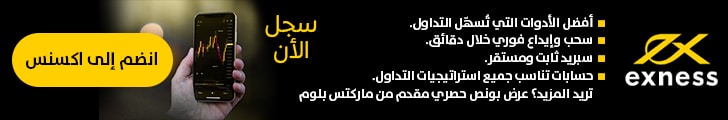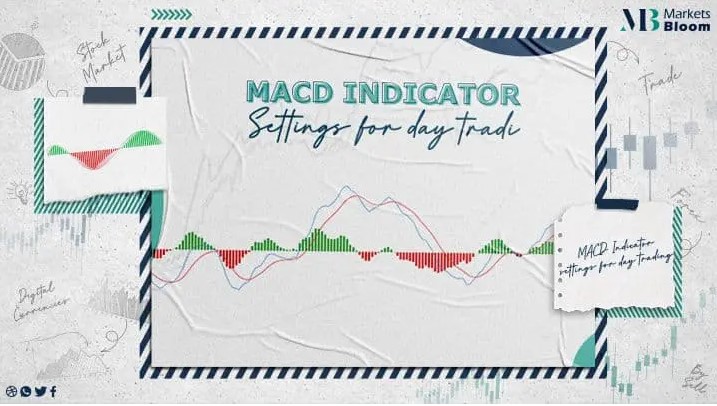The best Metatrader indicators

Find out the best MetaTrader indicators to use in 2021 with this detailed guide. Learn about MACD, CCI Arrows, and much more!
Table of contents :
What is a Technical Indicator ?
List of the Best Indicators Available in MT for 2021
MetaTrader 4 vs MetaTrader 5
What is a Technical Indicator ?
A technical indicator is a tool that allows traders who use price action strategies to understand what is happening in the market and to predict what direction it may turn next.
As part of technical analysis, such indicators tend to predict future price levels or the overall price direction of a specific security. They do this by analyzing past patterns, or past market performance.
The common indicators include:
MACD
Bollinger Bands
CCI Arrows
There are a variety of MT4 custom indicators. Technical indicators are differentiated by the simple fact that they don’t analyze basic factors that can affect the price. Basic factors include earnings, revenue, and profit margins. Active Forex traders apply technical indicators most extensively because they are designed to analyze and detect price moves in the short term.
Many indicators offer their outcomes directly inside of the price chart. This makes the analyst’s job easier when they are comparing the indicators with the market price. Some indicators offer their outcomes in a separate window. A common example of such an indicator is oscillators.
Most technical indicators aren’t relevant. This is because they don’t reveal more information about the basic factors that can affect the price. Long-term traders are able to benefit from applying technical indicators, because they are helpful in finding ideal entry points and exit points, through analyzing the long-term trend.
List of the best indicators available in MT for 2021
MACD
Bollinger Bands
CCI Arrows
MACD
The Moving Average Convergence Divergence Indicator. This is a trend-following momentum indicator. It illustrates the relation between 2 moving averages of prices.
The way of calculating the MACD is simple – you just subtract the 26-day exponential moving average (EMA) from the 12 days EMA. In addition, a 9 day EMA of the MACD (known as the signal line) is then plotted on top of the MACD, operating as a trigger for sell and buy signals.
Technically, there are 3 ways that MACD can be interpreted:
The first one is ‘Crossovers’. When the MACD drops below the signal line, this is a bearish signal that suggests it may be a good time to close our positions (sell). If the MACD index rises above that signal line, then your indicator is showing a bull signal.
This suggests that the price of this exact asset will take on upward momentum. Most forex traders wait for a confirmed cross over the signal line prior to entering into a position, in order to avoid getting faked out or entering into a position prematurely.
The second method is ‘Divergence’. This is when the security price diverges from the MACD, which indicates the end of the current trend.
The last method is the ‘Dramatic Rise’. This is when the MACD rises severely. The shorter MA pulls away from the longer-term MA, which is a mark that the security is overbought and will return to normal levels.
Traders are watching for a shift either under or over this 0 line because this informs traders about the short-term average position relative to the long-term average position.
When the MACD is over the zero marks, the short-term average is sitting above the long-term average. This signifies momentum in an upward direction. The opposite is correct when the MACD is below zero. This 0 line often serves as an area of resistance and support for this indicator.
Bollinger Bands :
Bollinger Bands is an indicator that consists of 2 bands, or lines, which sit 2 standard deviations under and over the 20-day MA, which appears between the 2 bands as a line. When the bands widen, this means greater volatility, whereas when the bands move closer together, this means less volatility. Traders can use Bollinger Bands to all stock and commodity charts.
The Bollinger Bands are considered one of the best MT indicators for binary options because they measure the strength behind different movements and help traders make predictions.
CCI Arrows :
The aim of the CCI arrows indicator is to show traders where the CCI crosses the 0 marks. These points help tell traders’ decisions to enter a long or a short position. This indicator features little lag, and traders believe it has a high accuracy rate.
This simple indicator is a good choice for fx traders who want to keep their trading strategy simple.
CCI_Period (default = 14). This represents the CCI time that is applied to this indicator.
There is a proportion value. In this case, the higher the value is set, the indicator will experience more lags, though a smaller number of false signals.
Traders prefer CCI because it shows a direct signal for selling or buying. There is an important point to remember with this indicator: if the signal contradicts the overall current trend of the market, you shouldn’t enter a trade.
Another point is when the market is moving sideways, and you see a red or blue arrow appear, many traders choose to go short or long. You can consider setting a stop-loss at the level where the arrow appears. Using trailing stop losses in conjunction with this indicator can be a very good risk management strategy.
MT4 vs MT5 :
MT4 was created for fx traders and is considered the gold standard of trading platforms. MT5 was created to allow traders access to stock, CFDs, and futures.
MT4 :
MT4 has a wide range of trading capabilities for fx traders or brokers. It is suitable for all types of traders ( novice, advanced, or even a professional ). The MT4 supports standard technical indicators and custom indicators that traders can easily share. Those custom indexes are written in the MQL4 programming language – and most of them are free.
MT4 offers 3 different execution modes for making trades:
Instant Execution
2 market options
4 pending options
2 stop orders
1 trailing stop function
The quick trading functions of MT4 allow traders to execute their orders directly from the chart with a click.
It offers a built-in tick chart which allows traders to determine entry and exit points.
MT4 offers a wide range of functionality that allows traders to implement numerous kinds of trading strategies on the forex market
MT5 :
MT5 includes the opportunity to trade stocks and futures. It also comes with additional timeframes and other services.
Timeframes :
MT5offers 21 timeframes (MT4 offers 9):
11 types of minute charts
7 types of hourly charts
365 daily, weekly and yearly timeframes
Pending orders :
MT5 offers 6 types of pending orders (MT4 offers 4) :
Buy stop
Sell stop
Buy limit
Sell limit
Buy stop-limit
Sell stop-limit
Programing Language :
The programming languages of each platform (MQL4 for MT4 and MQL5 for MT5) are developed to create trading robots and features like technical indicators, scripts, and function libraries.
MQL4:
More simplistic than MT5
Trading operations require multiple functions to complete
MT4 programs cannot run on MT5 programs
MQL5:
Efficiency and ease of use
The ability for traders to write and alter scripts
Trading operations are completed via single-function trading requests
Some differences between MT5 & MT4:
MT4 allows hedging, while MT5 allows hedging and netting
MT5 offers 38 technical analysis tools
MT4 offers 30
MT5 offers Market Depth nor an Economic Calendar..MT4 doesn’t
About Marketsbloom:
Markets Bloom is a trading academy consisting of former trading industry professionals. Our aim is to help all types of traders looking to trade in the financial markets.
By registering with us, you will gain amazing insights into common issues traders face as well as how to instantly improve your trading approach. Our team of experts will be with you every step of the way on your journey to becoming a better trader.
For more information on our services contact us or you can visit our Facebook page here .